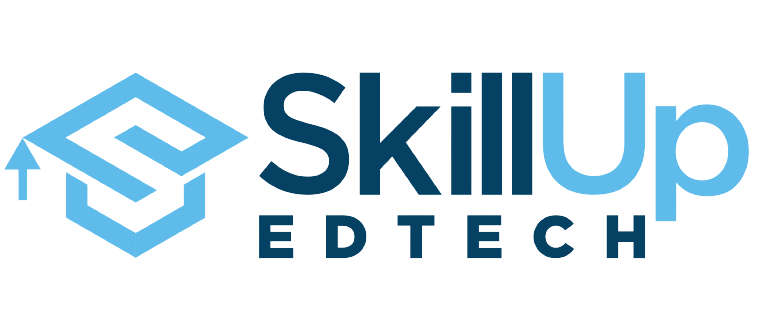
Lab: Getting Started with Lucidchart
Estimated time: 15 minutes
Learning objectives
After completing this lab, you will be able to:
- Create a Lucidchart account
Introduction
Lucidchart is a web-based diagramming application that allows users to create a variety of visual representations, such as flowcharts, organizational charts, mind maps, wireframes, and more. It is designed to help teams visualize complex processes, collaborate on projects, and communicate ideas more effectively. With an intuitive drag-and-drop interface, Lucidchart makes it easy to create, edit, and share diagrams in real time.
You can get started with a free account that does not require a credit card. Depending on your requirements, other paid plans are also available.
The free plan provides you with multiple shapes and templates to get started.
Exercise: Sign up for a free Lucidchart account
To sign up for Lucidchart, you need to create a free account. Launch your web browser and navigate to the Lucidchart website.
On this page, click 'Sign up free.'
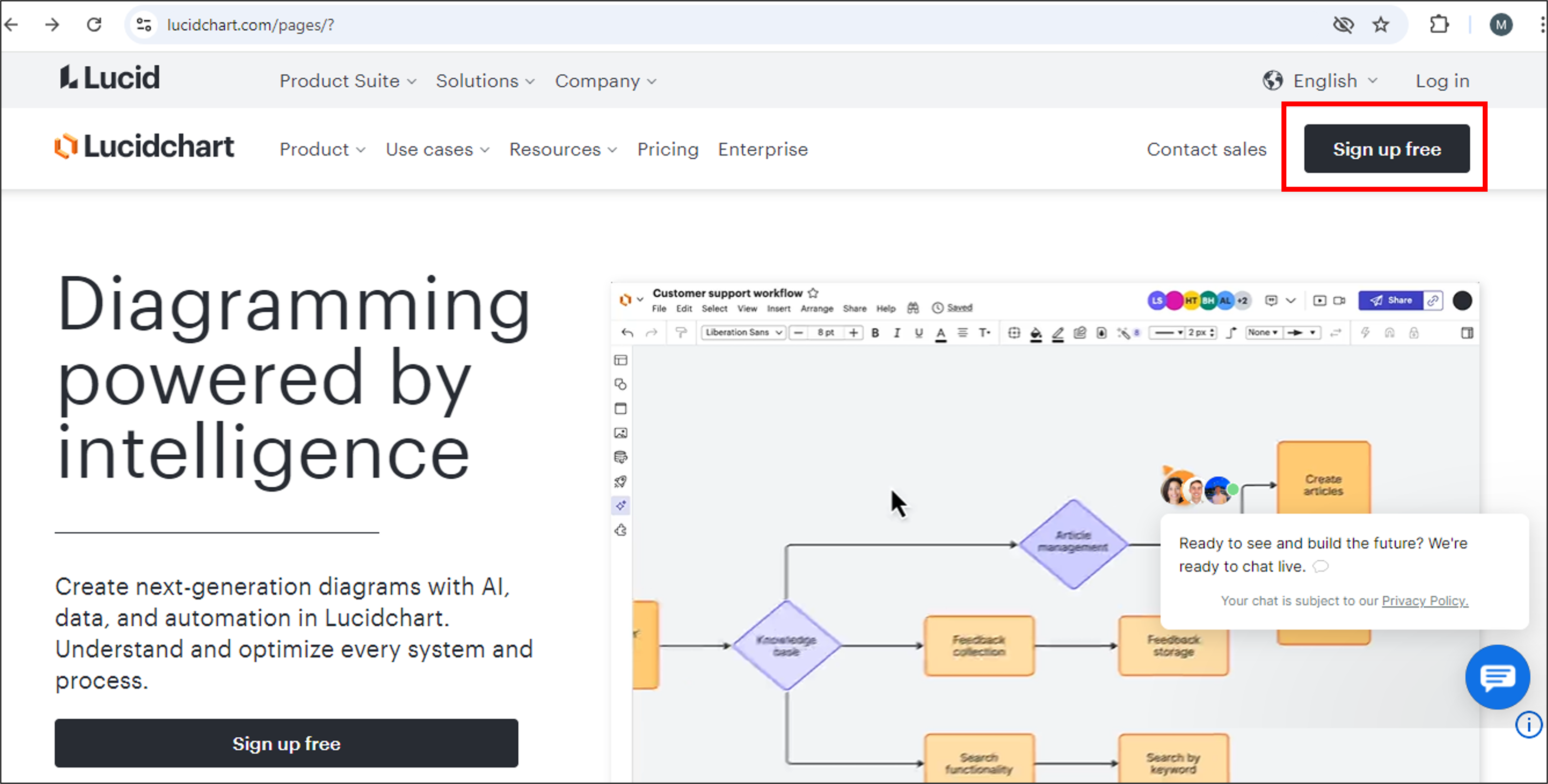
You will be directed to this page. Click 'Start free.'
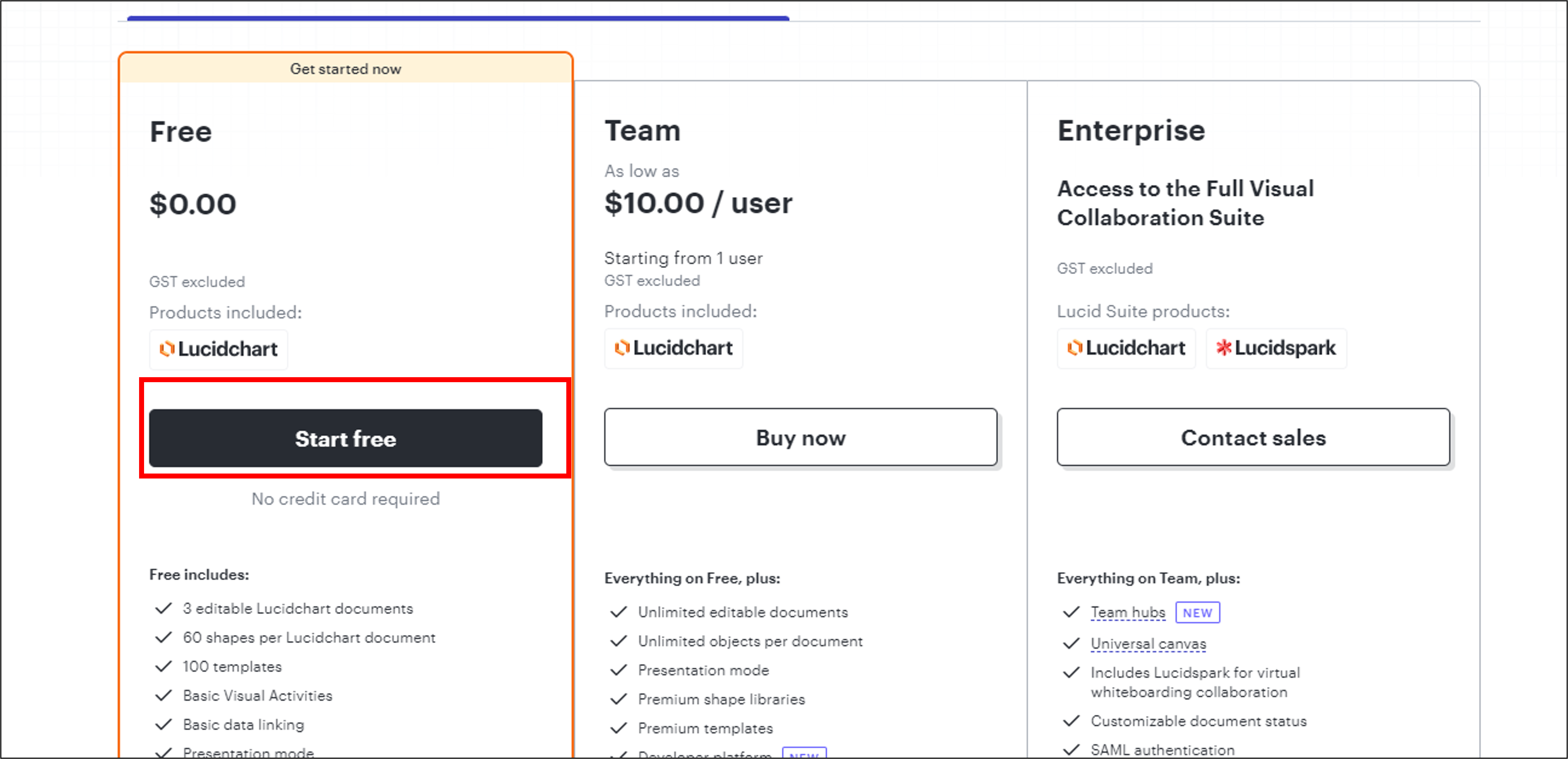
Enter your full name, work email, and password, and then click 'Create account.'
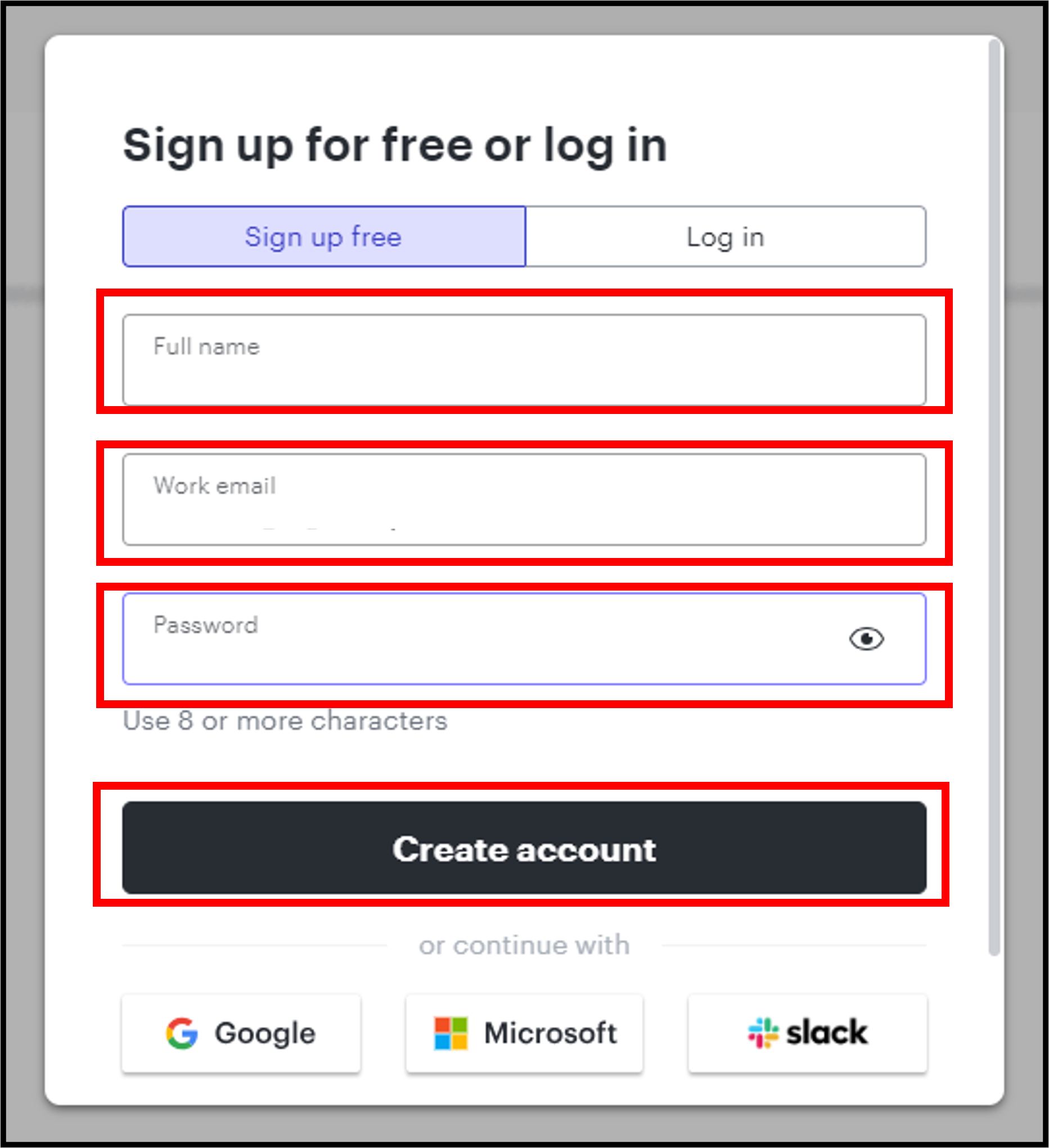
Once signed up, you can start creating diagrams right away by clicking the '+ New' button and selecting 'Blank document' from the dashboard. You can also explore available templates to help you get started.
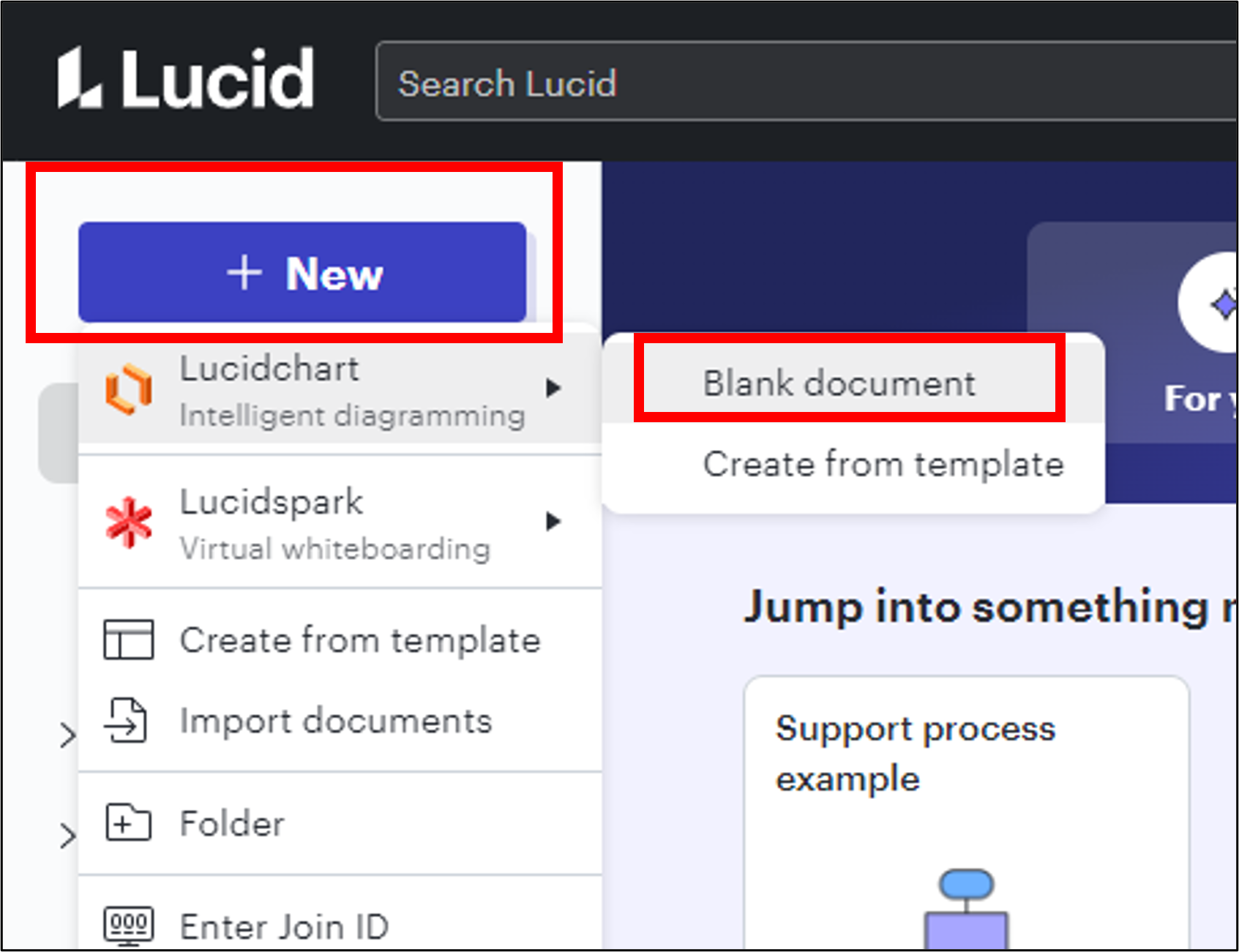
Congratulations! You have completed this lab.